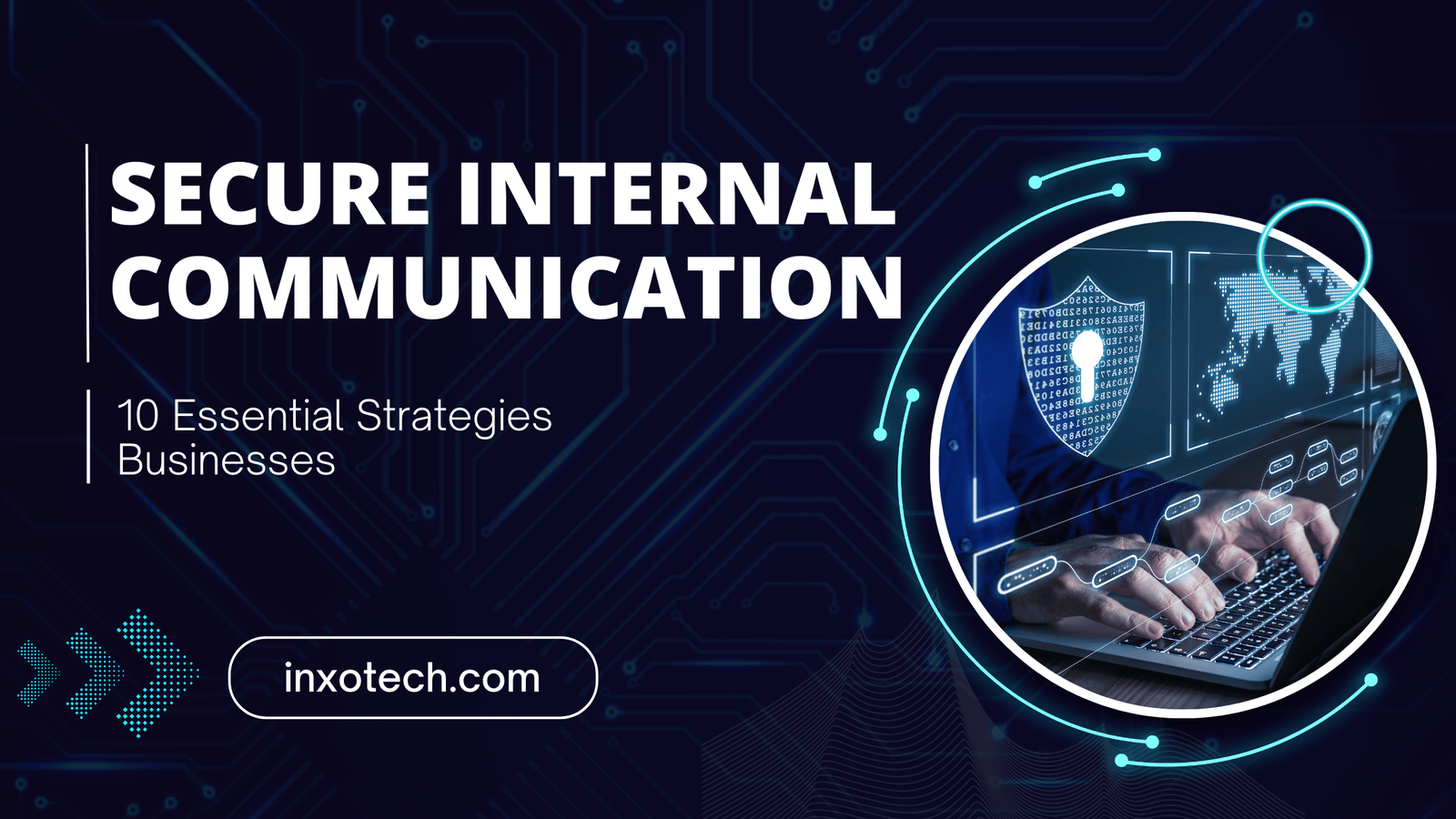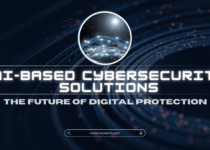Cybersecurity for Small Businesses: Protect Your Firm
Cybersecurity for Small Businesses: Protect Your Firm
In today’s digital world, small businesses are under constant threat from cybercriminals. While big companies often make the news, small businesses are just as, if not more, at risk of cyber attacks. However, by using a few key cybersecurity steps, you can, indeed, boost your firm’s defense and protect your valuable data. So, are you ready to take proactive steps to shield your small business from cyber threats?
Key Takeaways
- Small businesses are prime targets for cybercriminals, but effective cybersecurity measures can mitigate the risks.
- Implementing strong password policies, keeping software and systems up-to-date, and securing your network and devices are crucial steps.
- Investing in employee cybersecurity training is essential to creating a culture of security awareness.
- Compliance with regulations and developing an incident response plan can help small businesses navigate the complex cybersecurity landscape.
- A comprehensive cybersecurity strategy can protect your small business from the devastating impact of data breaches and cyberattacks.
The Rising Threat of Cyberattacks for Small Businesses
Small businesses are now more at risk from cybercriminals. These criminals see small firms as easy targets because they often have weaker security. A data breach can cause huge financial losses, harm a business’s reputation, and even shut it down.
Cybercriminals Target Small Businesses Too
Cybercriminals don’t just go after big companies; they also target small ones. Small businesses might not have the same level of security as big companies. This makes them more likely to fall victim to attacks like phishing scams, ransomware, and malware.
The Devastating Impact of Data Breaches
A data breach can have serious effects on a small business. It can lead to the loss of customer information, including financial and personal details. This can cause big financial losses, as the business must notify customers and provide credit monitoring services.
It can also hurt the business’s reputation, making it hard to gain trust and attract new customers.
“Cybercriminals view small businesses as easy targets, often with weaker security measures in place. The impact of a data breach can be devastating, leading to financial losses, reputational damage, and even the closure of the business.”
The threat of cyberattacks on small businesses is growing. They need to take strong steps to protect themselves. This includes using strong passwords, keeping software updated, and training employees on cybersecurity. These actions can help prevent the bad effects of data breaches.
Cybersecurity for Small Businesses: Essential Practices
As a small business owner, keeping your company’s data safe is crucial. Using strong essential cybersecurity practices helps protect your business from cyber threats. We’ll look at key strategies to boost your data protection and network security.
Backup and Disaster Recovery
Backing up your data is key to recovering from cyberattacks or disasters. Have a backup plan with on-site and off-site storage. This way, you can quickly get back your important data and reduce downtime.
Access Controls and Identity Management
Set up strong access controls to keep unauthorized people out. Use strong passwords, and two-factor authentication, and set access levels based on what each employee needs to know.
Vulnerability Management
Check and fix vulnerabilities in your systems and networks often. Apply security updates and patches to lower the risk of cyber attacks.
Endpoint Security
Make sure all devices on your network are secure. This includes laptops, desktops, and mobile devices. Use antivirus software, firewalls, and advanced threat detection tools.
Cybersecurity Awareness Training
Teach your employees about cybersecurity. Train them to spot and handle phishing and other attacks. Regular training helps them be ready to defend against cyber threats.
| Cybersecurity Practice | Benefit |
|---|---|
| Backup and Disaster Recovery | Ensures the resilience of your business and the ability to quickly recover from a cyber incident |
| Access Controls and Identity Management | Restricts unauthorized access and protects sensitive information |
| Vulnerability Management | Reduces the risk of successful cyber attacks by addressing known vulnerabilities |
| Endpoint Security | Secures devices connected to the network and protects against malware and other threats |
| Cybersecurity Awareness Training | Empower employees to be the first line of defense against cyber threats |
By using these essential cybersecurity practices, small businesses can greatly improve their data protection and network security. This helps protect your business from cyber threats.
Implementing Strong Password Policies
Protecting your small business from cyber threats starts with a strong password strategy. Good password policies are key to keeping data safe. They stop unauthorized people from getting to sensitive info. By following best practices for passwords, you can make your business more secure.
Best Practices for Password Management
Here are some ways to make your business’s cybersecurity better:
- Make sure employees use strong password policies. This means passwords should have uppercase and lowercase letters, numbers, and special characters.
- Encourage using password managers. These tools help create, keep, and manage complex passwords safely.
- Add multi-factor authentication (MFA) for extra security. It’s more than just a password.
- Make sure passwords are changed regularly to keep them fresh.
- Teach employees why good password management is important. Show them how to spot and avoid phishing or other tricks.
| Password Policy Best Practices | Benefits |
|---|---|
| Require strong, complex passwords | Makes it harder for hackers to guess or crack passwords |
| Use password managers | Helps generate, store, and manage passwords safely |
| Implement multi-factor authentication | Provides an extra security step beyond passwords |
| Enforce regular password updates | Lowers the chance of old, compromised passwords being used too long |
Following these password management best practices can help small businesses. It makes data protection better and lowers the chance of strong password policies being broken.
Keeping Software and Systems Up-to-Date
Keeping your software and systems updated is, indeed, key to protecting your small business from cyber threats. Furthermore, if your systems are outdated, hackers can easily find security weaknesses to exploit. Consequently, this puts your data and operations at risk.
It’s vital to have a strong plan for software updates and system updates. This helps manage vulnerabilities and fight off cyber threats. By fixing security issues quickly and using the latest patches, you can lower the chance of a cyberattack.
- Set a regular schedule for updating software and systems: Keep all important apps, operating systems, and firmware updated with the latest security patches and bug fixes.
- Use automatic updates when you can: Set your systems and devices to update security patches automatically. This reduces the chance of missing or delaying updates.
- Focus on critical updates: Pay extra attention to updates that fix high-severity vulnerabilities. These are the biggest threats to your business.
- Test updates before rolling them out: Test updates in a non-production environment first. This checks for compatibility and avoids disruptions.
- Keep track of your software and systems: Make sure you know all the apps, operating systems, and devices in your business. This helps you update everything properly.
By always prioritizing software updates and system updates, you make your business stronger against cyber threats. This helps protect your important data and assets from cyber-attacks and data breaches.
| Best Practices for Software and System Updates | Benefits |
|---|---|
| Establish a regular update schedule | Reduces the risk of known vulnerabilities |
| Enable automatic updates | Ensures timely implementation of security patches |
| Prioritize critical security updates | Mitigates the most immediate and severe threats |
| Test updates before deployment | Prevents compatibility issues and minimizes disruptions |
| Maintain a comprehensive inventory | Ensures no software or system is overlooked |
By following these best practices for software updates and system updates, small businesses can improve their cybersecurity. This helps protect their operations from the changing cyber threat landscape.
Securing Your Network and Devices
Keeping your small business’s network and devices safe is key to protecting your data and stopping unauthorized access. By using strong network security steps and keeping mobile devices and remote access secure, you can lower the risks from cybersecurity threats.
Network Security Measures
Creating a secure network is the first step in keeping your data safe. Start by setting up a firewall to watch and control what goes in and out. Use virtual private networks (VPNs) to make your employees’ internet connections safe, especially when they’re working from home. Always check your network for any odd activity or signs of hacking.
Protecting Mobile Devices and Remote Access
With more people working remotely, it’s vital to keep mobile devices and remote access safe. Make sure all devices have strong password policies and are updated often. Use multi-factor authentication. Give rules for using personal devices for work. Think about using mobile device management (MDM) solutions to keep an eye on company devices.
| Network Security Measure | Benefits |
|---|---|
| Firewall | Monitors and controls network traffic, preventing unauthorized access |
| Virtual Private Network (VPN) | Encrypts Internet connections, ensuring secure remote access |
| Network Activity Monitoring | Identifies and alerts on suspicious behavior, enabling prompt response |
“Protecting your small business’s network and devices is a critical step in safeguarding your company’s data and maintaining business continuity.”
Employee Cybersecurity Training: A Crucial Investment
In today’s digital world, your team is key to fighting off cyber threats. But, they can be at risk if they don’t know how to stay safe online. Employee cybersecurity training is now a must-have for small businesses to keep their data and assets safe.
Raising Security Awareness Among Employees
Good security awareness training helps your team spot and handle threats like phishing and social engineering. It teaches them how to prevent mistakes and stop threats from within. This way, your team can help protect your business from cyber-attacks.
- Educate employees on the latest cybersecurity best practices
- Teach them to identify and report suspicious activities
- Encourage vigilance and responsible data handling
- Implement regular security training and simulated exercises
Putting money into employee cybersecurity training makes your business safer and your team more ready to defend it. By focusing on this, you’re building a strong shield against cyber threats.
Cybersecurity for Small Businesses: Compliance and Regulations
As a small business owner, dealing with cybersecurity laws and rules can be tough. However, it’s key to keep your company’s data and work safe. Moreover, knowing the rules and having a good plan for when things go wrong is vital.
Furthermore, small businesses need to know about laws like the GDPR in the EU or HIPAA in the US. These laws cover how to handle customer or patient info. Consequently, breaking them can lead to big fines and harm your reputation.
In addition, there are also rules specific to your industry, like PCI DSS for credit card info. To follow these, you need strong security steps, regular checks, and a good plan for when things go wrong.
Ultimately, having a plan for when things go wrong is key to your business’s safety. Not only does it help you deal with cyber issues fast, but it also keeps your business running smoothly and ensures your data remains safe.
| Regulation | Scope | Key Requirements |
|---|---|---|
| General Data Protection Regulation (GDPR) | Personal data protection in the European Union |
|
| Health Insurance Portability and Accountability Act (HIPAA) | Protecting sensitive healthcare info in the US |
|
| Payment Card Industry Data Security Standard (PCI DSS) | Keeping credit card and data safe |
|
Staying up to date with cybersecurity laws and having a solid plan for when things go wrong helps small businesses. It keeps your work safe, protects your customers’ info, and follows the rules. This way, you avoid big fines and keep your customers’ trust.
Developing an Incident Response Plan
In today’s world, even the best small businesses can face a cyberattack. Having a strong incident response plan can make all the difference. This guide will help you create and use an effective incident response plan. It ensures your business is ready to handle and lessen the effects of any cybersecurity incidents.
Responding to Cybersecurity Incidents Effectively
An incident response plan is a detailed strategy to quickly and effectively deal with cybersecurity incidents. This could be a data breach or a malware attack. With a plan, you can reduce the incident’s impact, protect important assets, and keep your business running.
When making your incident response plan, think about these key points:
- Set up a clear incident response team with specific roles.
- Use strong data breach mitigation steps to stop the incident and lessen harm.
- Have a communication plan to tell those affected, like customers, partners, and authorities.
- Make sure you have business continuity planning to keep key operations going during and after the incident.
- Add a review after the incident to learn and get better at cybersecurity incident response.
By planning and having a good incident response plan, your small business can be more resilient against cybersecurity incidents. This helps protect your assets and reputation.
“Proper preparation prevents poor performance. An effective incident response plan is a critical component of every small business’s cybersecurity strategy.”
No small business is safe from cyber threats, but a well-thought-out incident response plan can greatly improve your ability to respond and recover from cybersecurity incidents.
Conclusion
Cybersecurity is key for small businesses as they deal with new cyber threats all the time. By using cybersecurity best practices for small businesses, you can keep your company’s data safe. This also helps you follow compliance requirements and be ready for incident response planning. Taking strong cybersecurity steps is a smart way to protect your small business’s future.
These cybersecurity strategies can lower the risk of big data breaches and system hacks. It’s important to keep improving your cybersecurity to stay safe in the digital world. With a strong plan for cybersecurity best practices for small businesses, you can handle challenges and keep your company successful.
Remember, cybersecurity is a constant effort, not just a one-time task. By staying updated, following best practices, and promoting security awareness, you can help your small business succeed against cyber threats. Take steps to improve your data protection, network security, and compliance requirements. Also, have a good incident response planning strategy. Let’s work together to make a safer and stronger small business community.
FAQ
What are the key cybersecurity threats facing small businesses?
Small businesses are often targeted by cybercriminals who see them as easy targets. Specifically, they face threats like data breaches, ransomware attacks, and phishing scams. Consequently, these threats can cause financial losses, damage your reputation, and even close your business.
Why is it important for small businesses to implement strong password policies?
Weak passwords, therefore, make it easy for hackers to get into your system. Furthermore, using strong passwords, password managers, and multi-factor authentication is key. It helps protect your data and keeps your business safe from unauthorized access.
How can small businesses keep their software and systems up-to-date?
Keeping software and systems updated is crucial for security. Outdated systems can be vulnerable to attacks. Use an effective patch management strategy and automate updates to stay safe.
What network security measures should small businesses implement?
Small businesses should use firewalls and VPNs for remote access; moreover, they should monitor networks. Additionally, regularly updating your network infrastructure is essential. Furthermore, protecting mobile devices and securing remote access is also vital for data protection.
Why is employee cybersecurity training important for small businesses?
Employees can help protect your business from cyber threats if they know how. Training them on cybersecurity can help them spot and handle threats like phishing and social engineering. This reduces the risk of cyberattacks.
What are the key compliance regulations small businesses need to consider?
Small businesses must follow many cybersecurity laws and standards, based on their industry and location. This includes data protection laws like GDPR and HIPAA, and industry-specific rules. Having a good incident response plan is also key for compliance.
Why is it important for small businesses to develop an incident response plan?
Even with good security, your business could still face a cyberattack. A solid incident response plan can help you recover quickly. It ensures you can handle cybersecurity incidents well, keeping your business running and protecting your data.